HC8 CO₂ Sensor
The hc8 sensor platform allows you to use HC8 CO₂ sensors.
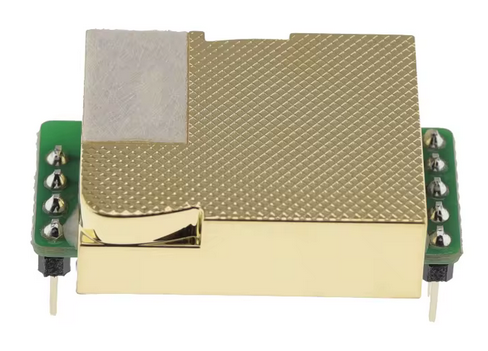
As the communication with the HC8 sensor is done using UART, you need
to have an UART bus in your configuration with the rx_pin connected to the TX pin of the
HC8 and the tx_pin connected to the RX Pin of the HC8 (it’s switched because the
TX/RX labels are from the perspective of the HC8). Additionally, you need to set the baud rate to 9600.
# Example configuration entry
sensor:
- platform: hc8
co2:
name: HC8 CO2 ValueConfiguration Variables
co2 (Optional): The CO₂ data from the sensor in parts per million (ppm). All options from Sensor.
update_interval (Optional, Time): The interval to check the sensor. Defaults to
60s.uart_id (Optional, ID): Manually specify the ID of the UART Component if you want to use multiple UART buses.
id (Optional, ID): Manually specify the ID used for actions.
warmup_time (Optional, Time): The sensor has a warmup period during which it returns inaccurate readings (e.g., 500ppm, 505ppm). This setting discards readings until the warmup time has elapsed (returning
NaNduring warmup). The datasheet specifies a 10-minute preheating time for full accuracy, with 90% accuracy achieved after 3 minutes. Empirical evidence shows that reasonable values are usually returned after about 1 minute. Defaults to75s.
hc8.calibrate Action
This action executes baseline calibration command on the sensor with the given ID.
Before executing baseline calibration, ensure the HC8 sensor has been operating in a stable gas environment (with known CO₂ concentration) for at least 2 minutes.
Warning: Only calibrate the sensor in a known stable environment (e.g., outdoors or in a well-ventilated room). Incorrect calibration will result in inaccurate readings.
on_...:
then:
- hc8.calibrate:
id: my_hc8_id
baseline: 420 # Current outdoor CO₂ levelYou can provide an action to perform from Home Assistant
api:
actions:
- action: hc8_calibrate
variables:
my_baseline: int
then:
- hc8.calibrate:
id: my_hc8_id
baseline: !lambda 'return my_baseline;'
